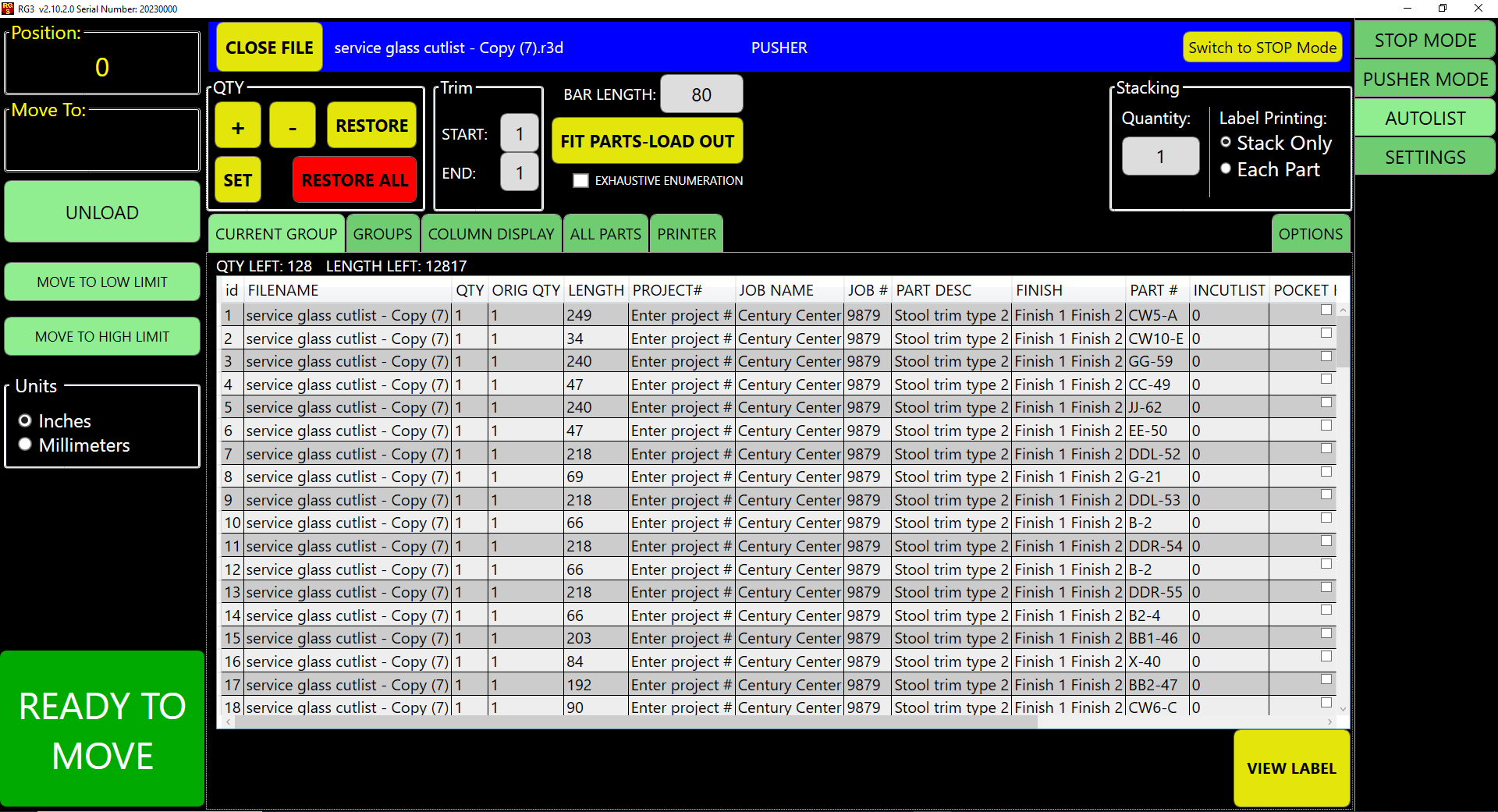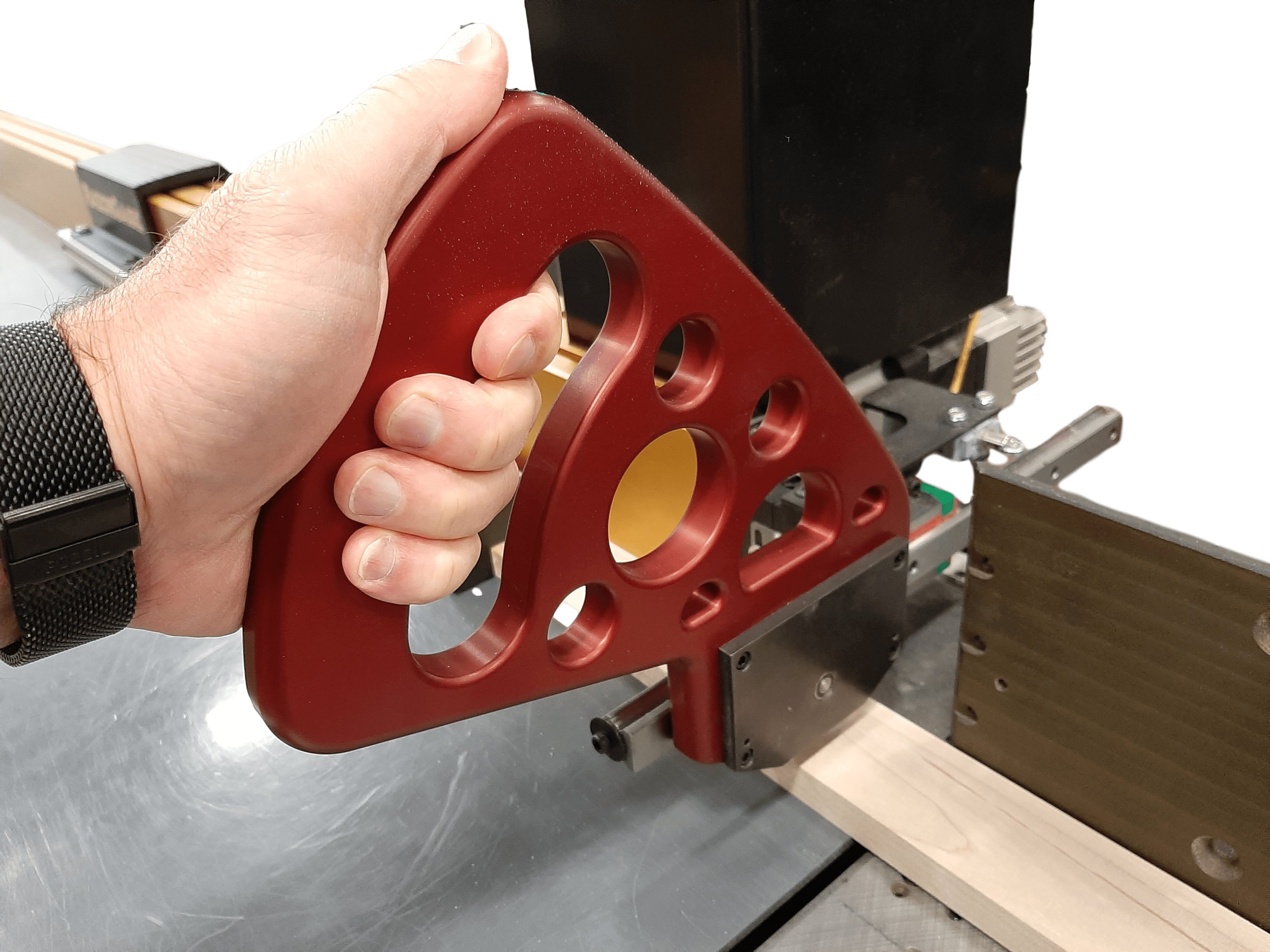
Face Frame Scribe
Joining Cabinet Face Frames With Ease
With the Face Frame Scribe for AutoList, you can manually scribe face frame layout location lines. This enhances your cabinetmaking process and helps you know where to join parts after you're done cutting them.
Whether you currently own a RazorGage RG3 or you are buying a new one, it’s easy to add the Face Frame Scribe package to help improve your operations immediately. It can also be added to the PC-based RazorGage ST, or the original PC-based RazorGage AT system.
The Face Frame Scribe serves a simple purpose for the thousands of shops that use the RazorGage RG3, the PC-based RazorGage ST or the older RazorGage AT model. This face frame tool makes face frame assembly faster and more accurate. It also enables assemblers of all skill levels to contribute to the production process with a high degree of accuracy.
Discover how the RazorGage face frame tool can streamline your cabinetmaking operation.
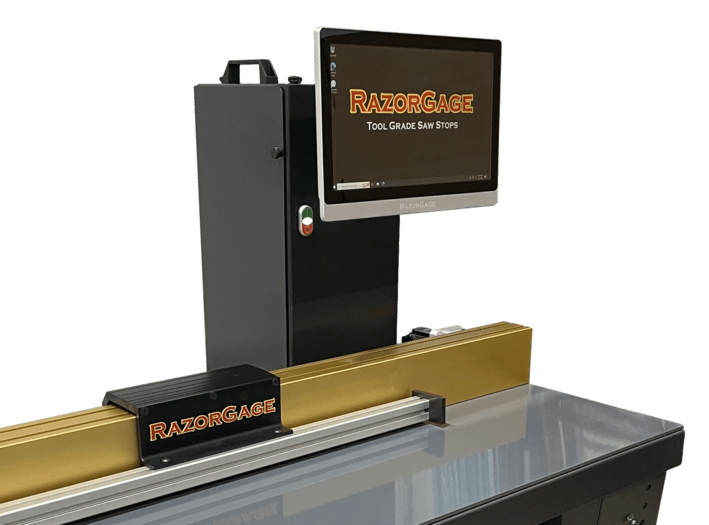
RazorGage RG3
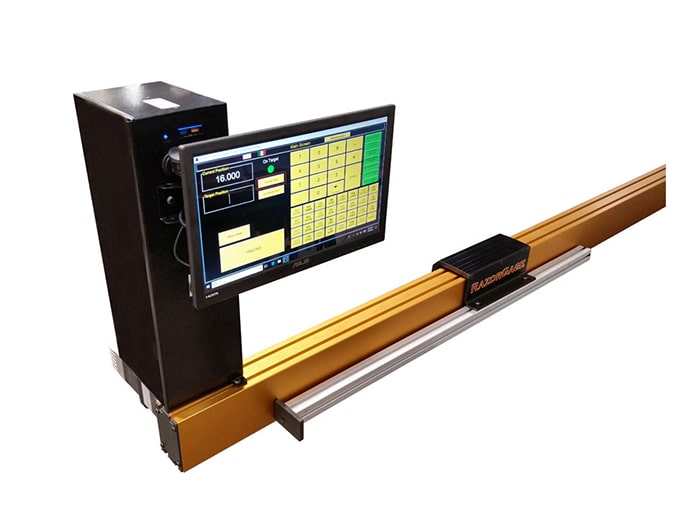
RazorGage ST

RazorGage AT
Using the RazorGage Face Frame Scribe Tool
Using this tool to scribe face frame layouts couldn’t be simpler. Just follow this process, and you’ll be able to easily mark cabinet face frame parts for joining.
- Trim the end of your material
- Measure the length to the next defect
- Enter that length and the software creates a list of parts that will make optimal use of that length & move the positioner to the first length on the list.
- After you cut the part, the positioner will move to the first scribe location.
- Pull the Face Frame Scribe across your part to mark the one side of the joint location.
- The positioner will then move the part to the next scribe location.
- Again, you pull the Face Frame Scribe across your part to mark the other side of the joint location.
- After using the tool to scribe face frame layout locations on that part, repeat the process for the next part.
How to use RazorGage Face Frame Scribe with Autolist Software
Face Frame Scribe Software
You’ll need RazorGage’s Autolist Optimizing Software for the Face Frame Scribe to work properly. The AUTOLIST Screen calculates optimal cutting solutions to maximize yield on your valuable material. AutoList can be mapped to your cutlist layout. Quantities can be multiplied to accommodate the day’s schedule. As a stop, just touch a line item and the RazorGage moves to position. Pressing the PART CUT button decrements quantity. Items are crossed off when the quantity reaches zero. Enter available clear length for an optimized solution. Switch between pusher & stop any time. Include the Tool Safe Sensor to automate the operation!
Contact us today to find out how the Face Frame Scribe can give your cabinetmaking operation a boost. Request a quote from RazorGage today.
Testimonials
"I certainly give you a 5 star rating for working with us on the face frame scribe. I have recommended your company to several other shops. We have found the scribe to work very accurately and well. It has saved us a considerable amount of layout time and is easy to use. This product is a good fit for the smaller shop that does not want to invest in the automatic scribing optimizing saw. I look forward to this item being developed further as it receives larger usage."
Ernest Eshbach
Shady Grove Furniture
17703 County Road 4057
Kemp, TX 75143